How To Change The Apple Id On My Iphone
Terminal Updated on Jun 29, 2021
At present you tin use iPhone without Actuate iPhone ways, Bypass iCloud Activation on iPhone. That should be accessed simply with the same Apple ID and Password used earlier Erase on the same device. Might be after big upgrade your must need to enter your old iCloud ID and Countersign, Merely many folks forgot erstwhile Apple ID completely. What to do, in case your iPhone is lost and erased remotely from iCloud. Next, you must demand the same login details (iCloud ID and Countersign) used on aforementioned iPhone earlier.
we are happy to help you, submit this Form, if your solution is not covered in this article.
Note: if you are sure about that which Apple ID used previously, So you lot can recover or reset past other forgot techniques.
For you, there are two unlike way to admission not activated iPhone, Through custom DNS or Third political party activation tools. Custom DNS is more popular for all the techie who wants instant access without PC. Activation tools exercise not work for all, so I don't effort.
Bypass iCloud activation on iPhone: on lost or erased iOS device – Alternate Techniques
try this tricks on your iPhone Ten, iPhone 8, 8 Plus, iPhone seven/7 Plus, iPhone 6S/6S Plus, iPhone 6/6 Plus, iPhone 5S.
What you can access: Yous can encounter all saved media files, Apps, SMS, Mail, Maps, Games, Music, Social Media and Streaming.
Step 1: First Force Restart your iPhone, By press Slumber/ Wake + Home button (iPhone vii and Before) and forHard Restart iPhone 8, viii Plus, iPhone X at one continually until black screen, Then Slumber/Wake button printing once for start screen. The first screen volition be showing the list of countries name.
Footstep 2: After select your country, If any Wi-Fi networks available so the list will prove upwards on-screen. Non to tap on whatsoever Wi-Fi name. Press domicile push button once, For access Wi-Fi settings, tap on more Wi-Fi settings.
Pace 3: Next, Tap on settings icon almost to the Wi-Fi signal icon. Brand sure nigh Wi-Fi should not be connected if connected then first forgot network.
Again Tap on Setting icon, on Wi-Fi settings screen IP address Section > Custom DNS > Tap on there and Enter DNS for your region from below listed.
DNS server IP for Bypass/ Remove activation lock screen,
USA/ Northward America: 104.154.51.7
Europe: 104.155.28.90
Asia: 104.155.220.58
Other State: 78.109.17.sixty
Move Back, and Plow on Wi-Fi past entering Wi-Fi countersign.
Now your screen will be shown Hello Screen, Tap on Bill of fare.
Under the Menu you tin can employ any within the iPhone, presently installed and saved information.
What is later on Featherbed activation, Read my last tutorial and FAQs on featherbed iCloud activation.
For more and Easy understand Please Review stunning video tutorial from EverythingApplePro
Above tricks might no longer work or non helpful to y'all, So I am suggesting means to remove iCloud activation all the time in a correct fashion.
Desire'southward to remove iCloud activation on iPhone, iPad. iPhone activation is verification process by apple that identifies the owner by using erstwhile Apple ID and Password authentication.
Some iPhone, iPad owners, are failed to pass this iCloud activation on forgot apple tree ID or Password Or facing iPhone activation error .
Hither are some possible alternate tricks that work on other way means without your iPhone or iPad we can bypass iCloud activation lock remotely.
Plow off Notice My iPhone or iPad or employ Find my Friend app
If yous are worried nigh side by side time you demand to pass activation lock, so disable Detect my iPhone Device on your paw.
Let's see how to remove iCloud lock without calculator,
Become to the Settings app on iPhone, iPad or iPod touch.
Tap on Profile proper name > Scroll Down and Tap on iCloud.

Next, to the iCloud > Scroll down Tap on Find My iPhone
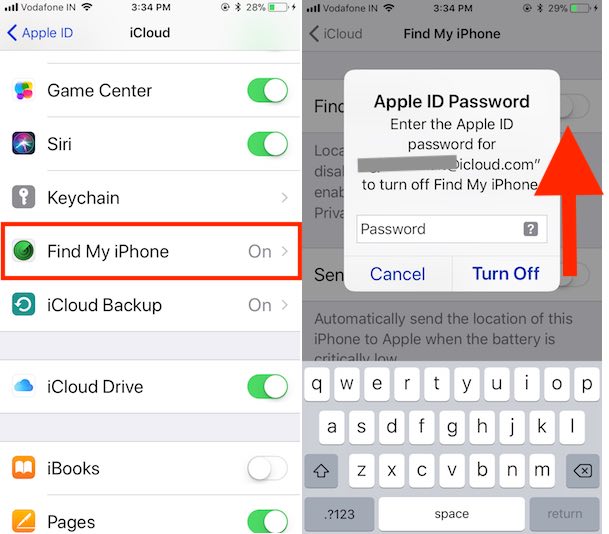
Disable Find My iPhone.
Turn off activation lock from iCloud.com Without Device
#ane: Go to iCloud.com on PC or Mac
#2: Login with Apple ID and Password, Select Device that we want Erase remotely.

#three: Click on Erase, and Wait for the confirmation
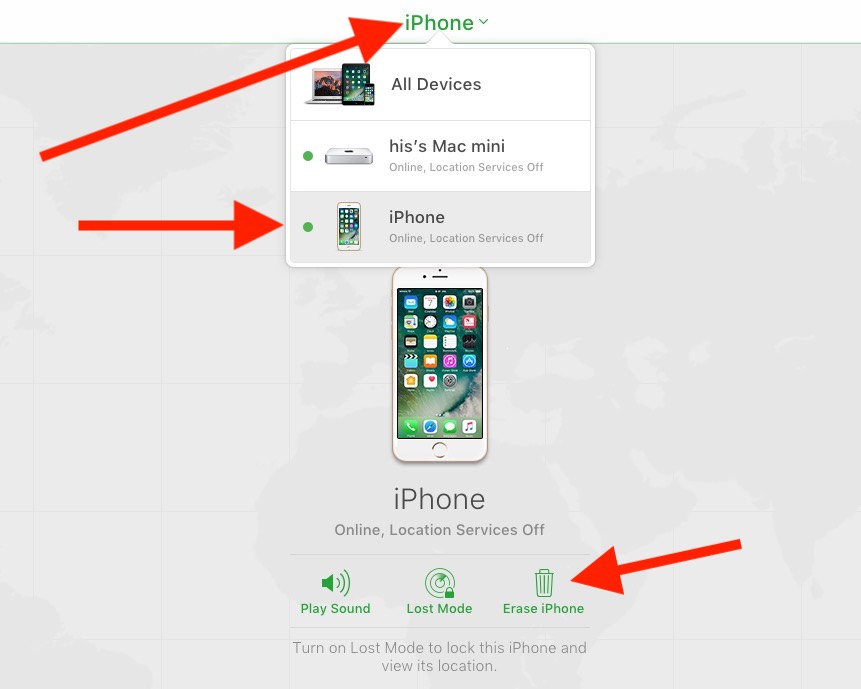
#four: Finally Remove from Account and Your Device released.
You are washed, and your iPhone activation screen will remove automatically.
Get Help from Apple
Apple is knowing and different bug with iCloud activation or iPhone activation. Apple is helping to remove iPhone activation screen remotely on the server.
Proceed your original identity with you and go to the nearest apple store for request iPhone activation problem.
Yous Might too like:
- Featherbed forgotten restriction passcode on iPhone.
jaysukh patel
Jaysukh Patel is the founder of howtoisolve. Also self Professional person Developer, Techno lover mainly for iPhone, iPad, iPod Touch and iOS, Jaysukh is ane of responsible person in his family. Contact On: jaysukh.pharma@gmail.com [OR] admin@howtoisolve.com
Source: https://www.howtoisolve.com/bypass-icloud-activation-on-iphone/
Posted by: holtvared1955.blogspot.com



0 Response to "How To Change The Apple Id On My Iphone"
Post a Comment